[Whitepaper] Introduction to SharePoint permissions management
All enterprises need tools and procedures to keep content secure. SharePoint comes with a powerful set of tools that help you control access to content, but without a proper understanding of permissions, this task can be complicated and difficult.
Regardless of the environment in which you are trying to secure your content, you face the challenge of identifying the following elements:
- Principals: users or groups that need permissions
- Securable Objects: objects that users can access only with permission
- Permissions: the level of access a user has to securable objects
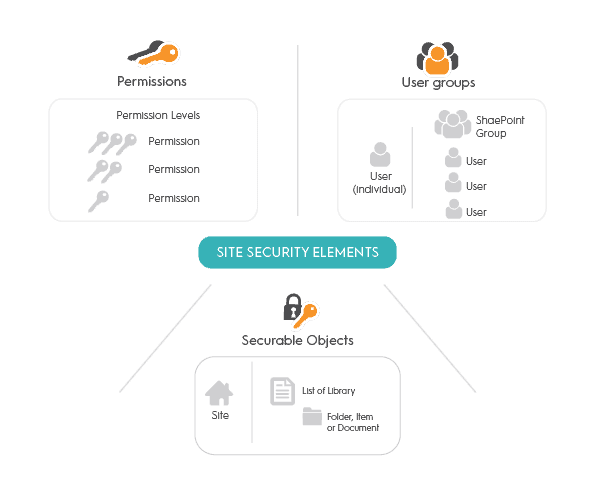
The out of the box tools that SharePoint provides can help you secure your content but are also limiting when it comes down to tracking certain permissions for a user or managing Share
Point permissions over time. Preparing an overview of the necessary permissions is time-consuming. You need to be able to ask and answer questions such as the following:
- Who can access the document “Executive Salaries”?
- How can the user access this document?
- Where does user X have permissions?
To answer these questions, you would either have to take a lot of time to track down the answers through the SharePoint UI, develop a custom solution, or invest in a third-party tool which will ease your SharePoint administration.
Free Whitepaper: SharePoint permissions management, role assignments, and content security
The following whitepaper will cover some concepts related to content security in SharePoint On-premises and Online followed by CSOM code examples (how to find users, manage SharePoint groups, and assign permissions on your sites, etc). To make permissions administration easier, we’ve prepared permissions governance best practices as well.
Whether you are a SharePoint admin or a person in charge of content security in your department, download the whitepaper and broaden your knowledge about SharePoint permissions management.

