Auto-labeling: Can sensitivity labels be applied automatically?
Yes, Microsoft 365 offers Auto-labeling policies where labels can be automatically applied based on content (keywords, sensitive info types, AI-based classifiers). With this feature, Microsoft Purview scans documents and emails in SharePoint, OneDrive, and Exchange for content matches.
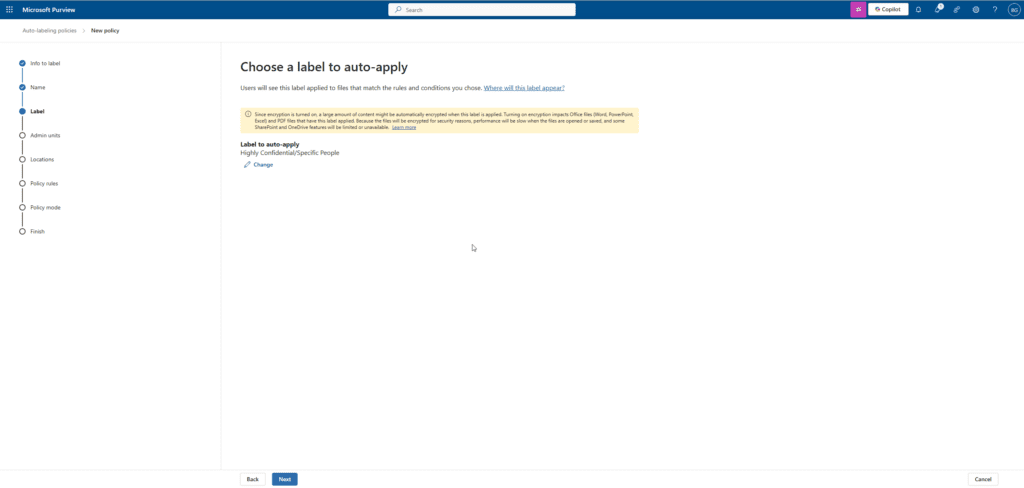
Let’s say your company processes credit card payments. You can set up an auto-labeling policy that detects when a document contains a credit card number. Once identified, the system applies a “Highly Confidential—Financial” label, encrypting the file and restricting access to only a select group of employees.
Additionally, suppose an employee writes an email containing social security numbers. Without any manual action, Outlook detects this pattern and applies a confidential label, preventing external sharing or forwarding. This happens in real-time, reducing the risk of accidental data leaks.
This level of automation isn’t something that happens by default, you need the right tools in place. To enable auto-labeling, you’ll need:
- Microsoft E5 license, Office 365 E5 license, or Enterprise Mobility and Security E5 offering.
- Access to the Microsoft Purview Compliance Portal, where you’ll configure your policies.
- Predefined sensitivity labels that categorize your data, such as “Public,” “Internal,” or “Confidential.”
- Specific rules that determine when a label should be applied, like recognizing personal information, financial data, or legal terms.
Once you have these elements in place, setting up auto-labeling is straightforward. Microsoft guides you through defining the conditions under which labels will be applied.
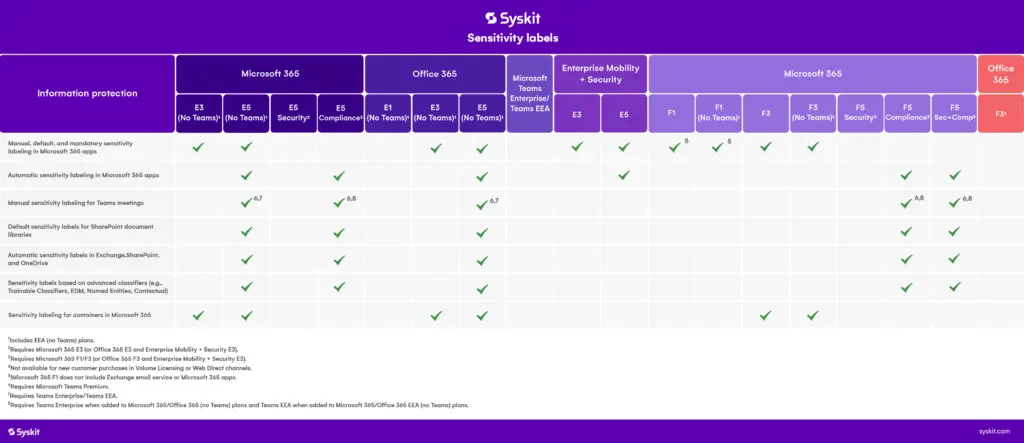
Source: Microsoft
Pros and cons of sensitivity auto-labelling
At first glance, automatic labeling seems like the perfect solution. It eliminates human error, ensures consistency across the organization, and strengthens compliance with regulations like GDPR and HIPAA.
However, like any automated system, it has its challenges. Some organizations find that their rules are either too strict or too lenient, either overprotecting harmless files or failing to catch critical documents. For instance, a simple email mentioning a credit card promotion might trigger the same security restrictions as an actual financial statement. Tuning these rules requires careful planning and trial runs before full deployment.
Performance is another consideration. Since Microsoft 365 scans massive amounts of data, applying labels to a large volume of files can take time. For this reason, Microsoft applies auto-labeling in batches rather than instantaneously. This means that while sensitivity labels can protect historical data, newly created files might not be labeled immediately.
As with any security measure, the key is fine-tuning. We suggest you start with a small pilot, monitor the impact, and adjust as needed. Once you find the right balance, you’ll have a powerful tool that safeguards your most valuable information, without relying on human memory.