Sensitivity labels governance with Syskit Point
Monitoring and label visibility
Syskit Point provides a centralized dashboard to track labeled workspaces. It helps ensure all workspaces have appropriate sensitivity labels and alerts admins to unprotected areas.
Syskit Point’s dashboard features the Workspace Sensitivity tile. This tile provides you with visibility and enables you to do management actions straight from the dashboard. More specifically, this tile provides you with the ability to track the level of your data classification enforcement within your tenant, and capability to ask owners to mark the unlabeled workspaces appropriately. Find out more about sensitivity label delegation in the next section.
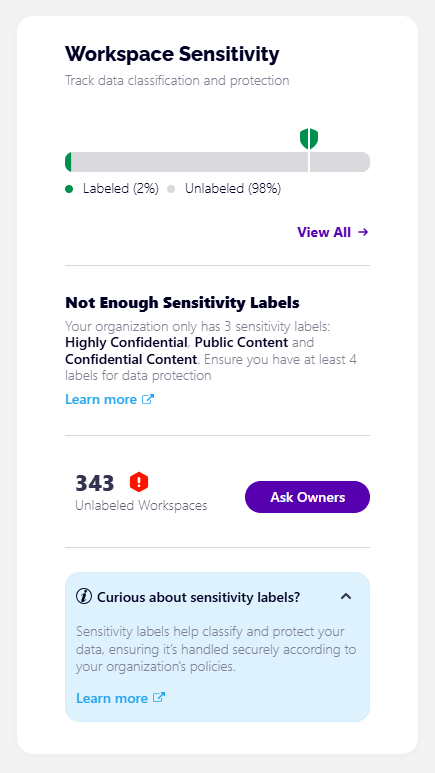
To check the state of your sensitivity labels, use the Sensitivity Labels Report and Sensitivity Labels Inventory Report. These reports can help ensure sensitive data is properly labeled and assigned to the correct number of resources, identify gaps in data security, and maintain compliance with company policies.
Ask workspace owners to assign the sensitivity label
For all workspaces that have not been assigned a sensitivity label, send a task to the workspace owner to add the appropriate label. The same task can be sent to workspace owners to review whether the applied label is still valid or should be changed to reflect the latest workspace requirements.
Enforcing sensitivity label governance
Syskit Point comes with a powerful rules engine that allows you to automate your governance policies based on sensitivity labels, along with other custom properties.
Using sensitivity label as a condition, you can define which governance policies apply to which workspace, regardless of when and how a particular workspace has been created. This includes:
- Ownership policies (minimum number of owners and maximum number of owners),
- Storage optimization (versioning setup),
- Access reviews,
- Orphaned workspaces cleanup,
- Access requests,
- Inactive workspace cleanup.
Syskit Point will continuously crawl for all sites, teams, and groups in your M365 with a particular sensitivity label applied to ensure that the specific governance policies you chose are applied throughout the workspace lifecycle.
For example, you can define that all workspaces classified as Highly confidential should have a minimum of 3 owners and regular access reviews every 3 months. Syskit Point will enforce the policies and ask owners to comply with defined procedures.
Ensuring compliance and security with a strong labeling strategy
In conclusion, sensitivity labels play a crucial role in protecting and managing data within Microsoft 365. They help classify and secure information based on its sensitivity, ensuring that sensitive data is properly labeled and protected throughout its lifecycle.
By implementing sensitivity labels, organizations can enhance their data governance, comply with regulatory requirements, and mitigate risks associated with data breaches and unauthorized access.
Adopting a comprehensive labeling strategy is essential for maintaining data hygiene, supporting AI initiatives, and ensuring overall data security and compliance.