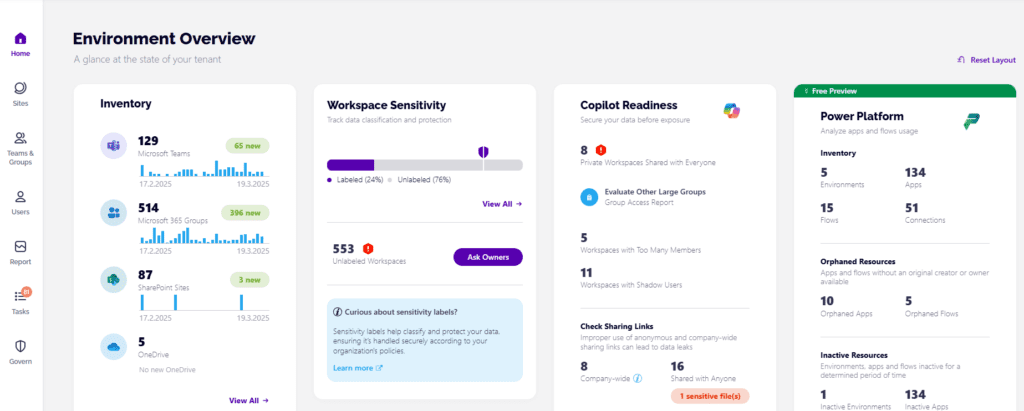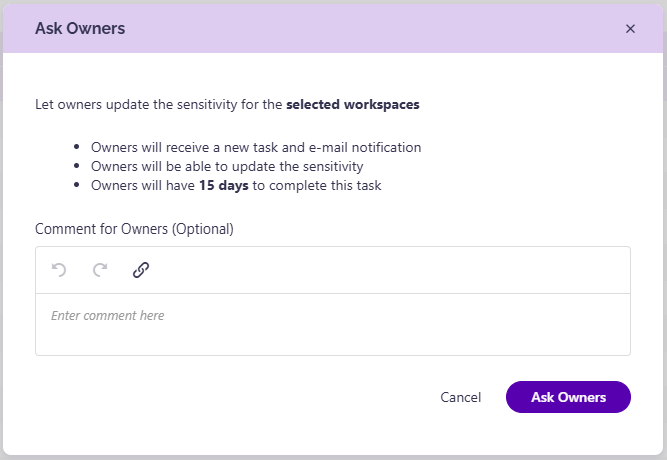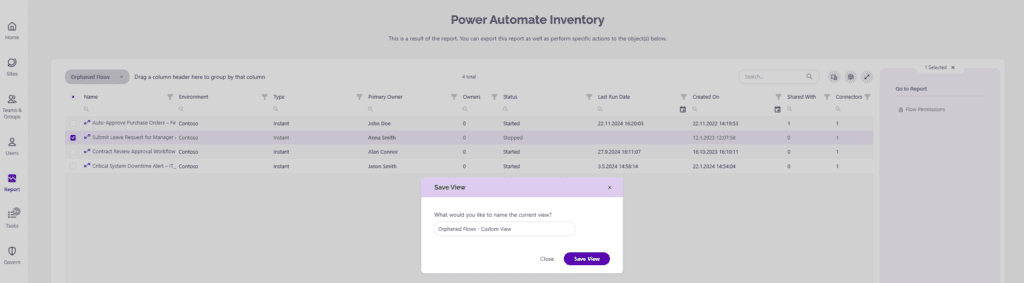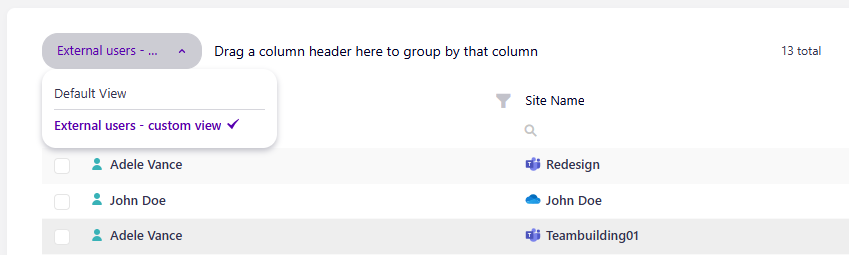What’s new – 2025.2.86
Welcome to Syskit Point 2025.2.86! We’re introducing a Workspace Sensitivity tile where you can easily jump to a filtered report and find and explore all unlabeled Sites. Also, you can now create custom views of reports and save the view, making it quick and easy for you to see important data.
Not yet a customer? Try Syskit Point for free.
View the detailsNew Dashboard Tile: Workspace Sensitivity 2025.2.86
Sensitivity labels in Microsoft 365 are important for classifying, protecting, and managing sensitive data across an organization. They help prevent data breaches and support regulatory compliance by controlling data flow and restricting unauthorized access, as well as increasing user awareness of data handling best practices.
In our last few releases we announced various features to help you with tasks around sensitivity labels in Microsoft 365:
- The Sensitivity Labels Inventory report offers comprehensive visibility into all labels within your Microsoft 365 environment which is essential for understanding how data is classified across the organization. This report drills down to where a specific sensitivity label has been applied.
- Maintaining accurate information is critical in order to apply the correct policies. Once you open the Sites, Teams, and Groups overview, you can select workspaces and regularly verify with workspace owners if they applied the correct sensitivity label, metadata, and privacy settings. Select workspaces, use the side menu and choose the information you want to verify or that is missing, and choose Ask Owners to send a task.
With this latest release, we’ve enriched your homepage dashboard with a new Workspace Sensitivity tile. From this tile, you can jump to a filtered report and easily find and explore all unlabeled Sites. If a sensitivity label is not applied, there might be a risk of sharing sensitive data. Use the menu on your right hand-side of the report to:
- Select multiple workspaces and click Ask Owners to send them a task to review their Sites and apply labels.
- Directly apply Sensitivity Labels to workspaces for an immediate resolution.
Identify potential security gaps, ensure consistent application of data protection policies, and support regulatory compliance efforts.
Custom Views in Reports 2025.2.86
We understand that everyone has unique needs for inventory tracking, reporting formats, and extracting data. By using Syskit Point’s robust reporting, you can quickly find and extract data to conduct a deeper analysis or even share with a colleague from a different department.
Now you can save custom views after you customize a report. Once you choose your filters, sorting, and the needed columns, you can save that setup as a custom view and use it whenever you come back to that report. If you export the data (e.g., Excel) or schedule it for the future, it will show information from that custom view, making it quick and easy for you to see important data. Custom views are accessible to admins and collaborators.
How it works:
- A new action, “Save Custom View,” has been added above the report data (to the right of the search bar).
- Once saved, these views will appear in the dropdown menu at the top left, alongside other default views.