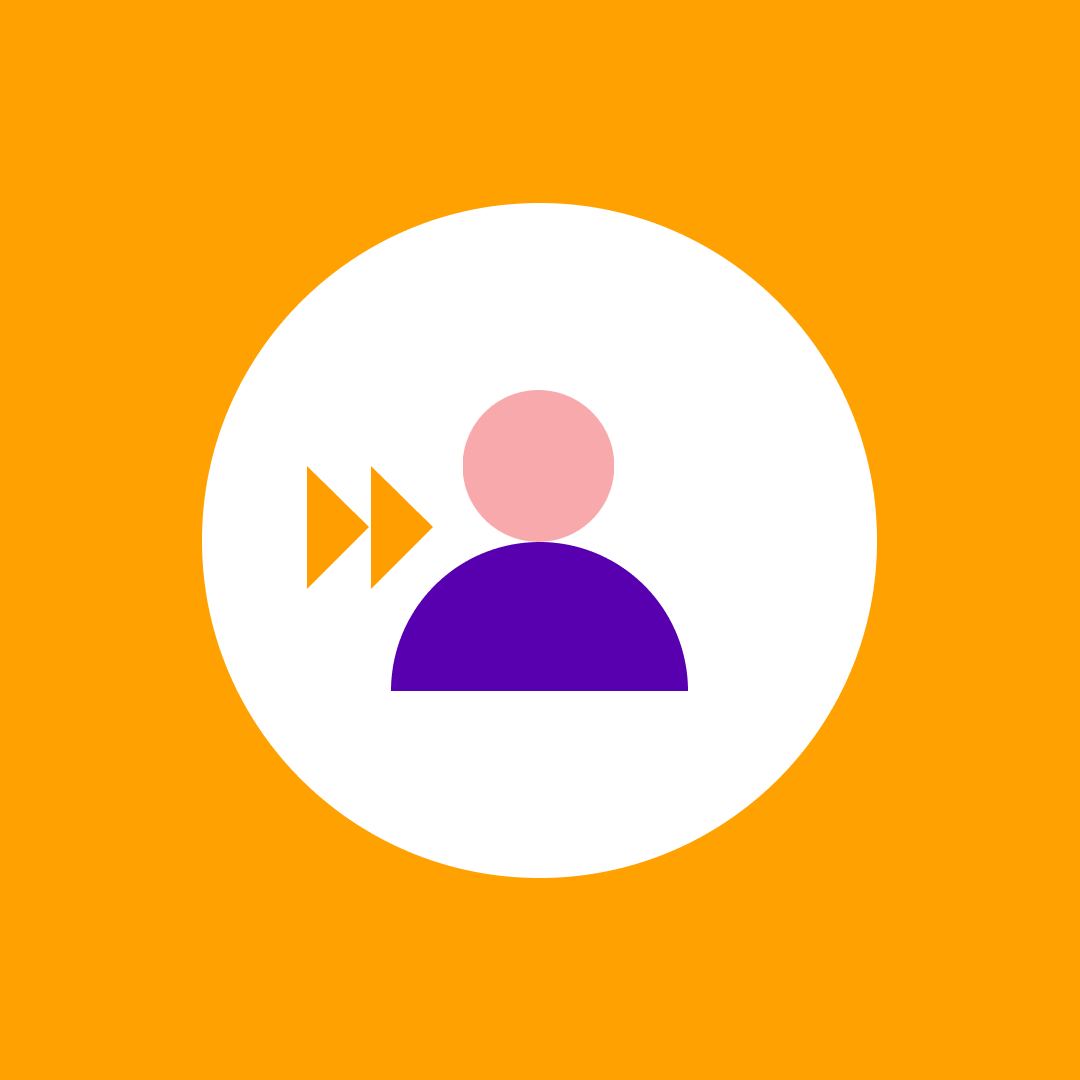Automated governance – Key to a secure and compliant Microsoft 365
Table of contents
This blog will address how automated governance can help you improve your security posture and reduce non-compliance risks. The aforementioned difficulty often stems from the policies’ complexity and the challenges of consistently applying them across all workspaces in the Microsoft 365 environment, regardless of whether we discuss Microsoft Teams, M365 Groups, SharePoint, or any other workload governance.
Organizations must manually check existing and new workspaces to ensure the correct policies are continuously assigned. This process is time-consuming and error-prone, potentially leading to costly mistakes and, in the worst-case scenario, security breaches or data leaks.
While native Microsoft solutions offer some governance policies regarding access reviews, lifecycle management, and group membership/ownership, targeting existing and new workspaces is often limited.
Elevating your automated governance strategy
There are two paths if you wish to resolve this challenge:
- A custom provisioning engine entails applying all governance policies at the moment of workspace creation. This way, you ensure that all freshly created workspaces are properly secured and that you don’t have to manually track which policy is required for a specific workspace type. Using custom templating ensures that compliance is applied consistently and automatically, as opposed to something you do manually, often wondering if there is something you are missing in your environment or in any way opening the door to security vulnerabilities.
While provisioning is a great way to tackle governance enforcement for newly created workspaces, it does not cover the sprawl and previously created non-compliant workspaces in your environment. More importantly, any modifications to the initial setup could result in applied policies that no longer align with the intended business objectives. Changes to privacy settings, sensitivity levels, or other custom metadata will not automatically result in updates to the applied policies. - For the existing workspaces, we encourage you to use the Rules engine as a tool that crawls the Microsoft 365 environment and auto-applies governance policies based on specific criteria you predefined per each workspace template based on your business needs.
Although Syskit provides a tailored provisioning solution, this blog will not cover it. Instead, we will explore other ways to assist you on this path. Of course, if needed, you can learn more about our provisioning features here: Syskit Provisioning Features. While provisioning is effective for maintaining a tidy environment moving forward, it doesn’t address the existing clutter. This blog will focus on effectively cleaning up and controlling existing workspaces in your Microsoft 365 environment.
Syskit Point Rules Engine for bullet-proof automated governance
Syskit Point’s Rules Engine is a powerful feature that will help you with automated governance. It is designed to automate the application of governance policies across your M365 environment. By enforcing policies consistently and accurately, you can reduce non-compliance risk and improve overall operational efficiency, leaving your IT team with more time to deal with meaningful and higher-priority tasks.
It is based on rules defined and controlled by IT teams. These rules consist of a condition and a desired outcome in which a policy needs to be applied (e.g., “If a Team has sensitivity label ‘Highly confidential,’ apply ‘monthly access review’ policy”). You can have multiple rules with different conditions, targeting specific workspaces based on type, sensitivity level, privacy, and many more custom metadata properties.
Reliable
Once the rules are set up, Syskit Point continuously crawls your Microsoft 365 environment to ensure that appropriate policies are consistently applied to existing and newly created workspaces, securing consistent and accurate governance policy application.
Source and time agnostic
Syskit Point applies policies regardless of how a particular workspace is created, with or without custom provisioning, using third-party or native flows, irrespective of the channel via which the workspace was created, and no matter how long ago it was created. If all defined conditions are met, Point will detect such workspaces and apply policies, ensuring consistent governance and security posture.
Fully automated
With the Rules Engine, you completely automate monitoring changes in Microsoft 365 workspace metadata or properties such as privacy or sensitivity and their impact on applied policies, eliminating the need for manual tracking. The days when admins spent countless hours detecting changes and adjusting policies are now behind us.
By automating this process, Syskit Point helps organizations save time and resources while avoiding costly mistakes and minimizing compliance risks.
What does this look like in practice
Point offers multiple condition types that can be combined when creating a rule. Easily target your Microsoft 365 workspaces based on:
- Workspace type,
- Sensitivity label,
- Sharing settings,
- Privacy,
- Number of guest users,
- Any other custom metadata (e.g., purpose or project end date).
And apply desired policies to enforce the following governance policies in your Microsoft 365:
- Regular access reviews recertification,
- Membership enforcement policies (min/max),
- Orphaned resources cleanup,
- Access request,
- Oversharing policies,
- And more.
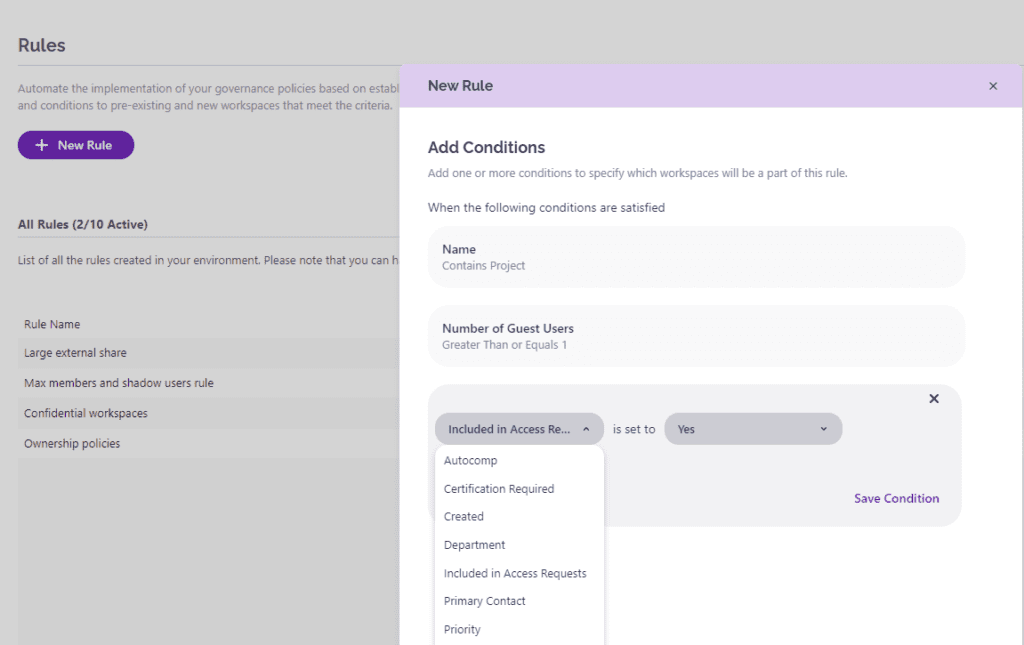
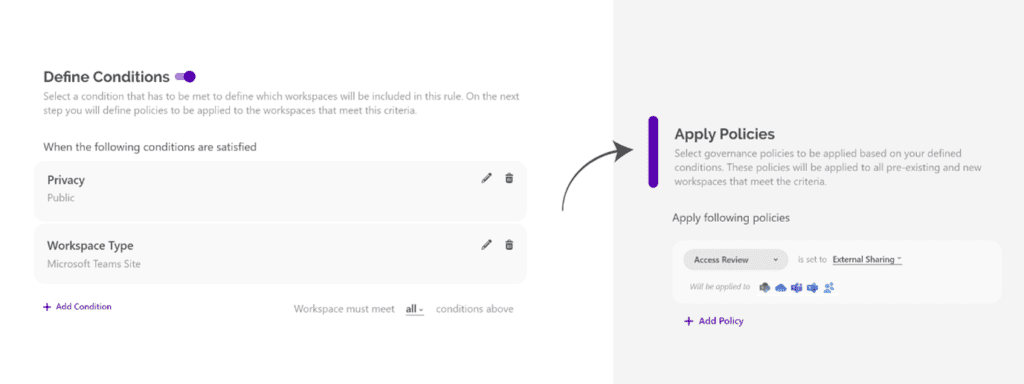
The Syskit Point Rules Engine is simply the beginning of a journey towards enhanced and automated governance, leading to a more controlled and secure Microsoft 365 environment.
Conclusion
Syskit Point’s Rules Engine offers a powerful and efficient solution for automated governance by automating the application of governance policies across your M365 environment. By streamlining this process, organizations can:
- ensure consistent and accurate governance policy enforcement,
- reduce the risk of non-compliance,
- improve overall operational efficiency.
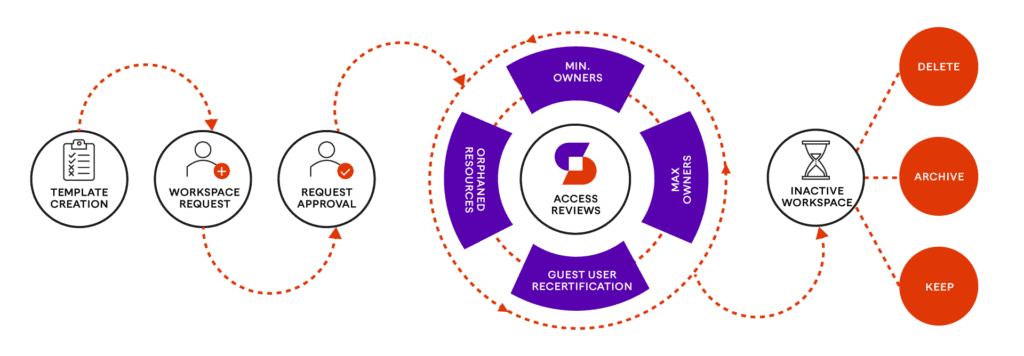
Syskit Point provides comprehensive workspace lifecycle management, covering everything from creation and management to collaborative governance with workspace owners. You can explore the full range of features and learn how Syskit Point helps with automated governance.